


You’ll find one instance, either w:enforcement=”1″ or w:enforcement=”on”.In the Find what field, type enforcement.Press Ctrl+F to open the Find dialog box.WordPad, NotePad, or other text editing program - do NOT choose Microsoft Word). Right-click on the saved XML file (it should be in the same folder as your original document), then select Open with and choose a text editing program to open the file with (e.g.Go to File > Save As, then select Word XML Document (*.xml) from the Save as type drop-down list.If the entire document has been protected, then you may not be able to open it, and thus can’t do any of the steps below. For those documents, the password protection applies to elements of the document, not the whole document, and you can open it but not do much with it. Open the password-protected document in Word, if you can. NOTE: Many password-protected documents can be opened but you can’t do anything with them, like change any wording that isn’t inside a form field, modify styles, apply different formatting etc.You can follow the steps in the link above, or, in case the content at that link gets removed at any stage, follow my modified and more detailed steps below, which are based on that article: However, if the author has left the company, or if they wrote the document many years ago and have forgotten the password (it happens!), then you may need to break the password protection to access the document’s contents and functions. protected form fields, formatting tools etc.).
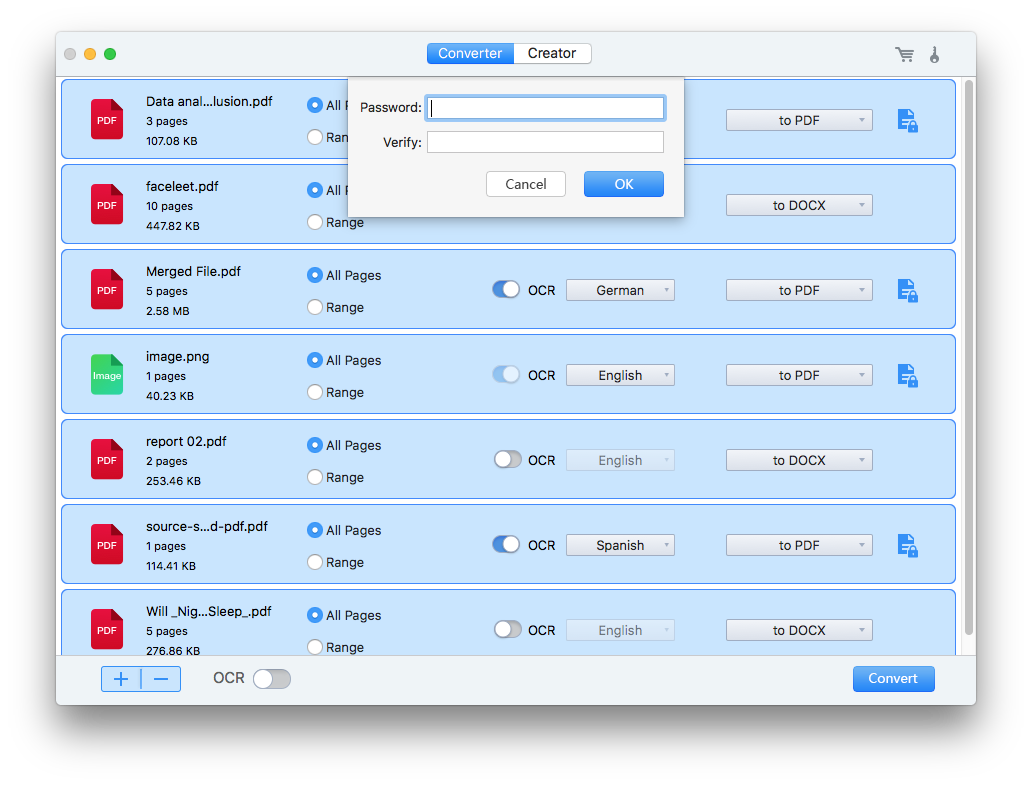
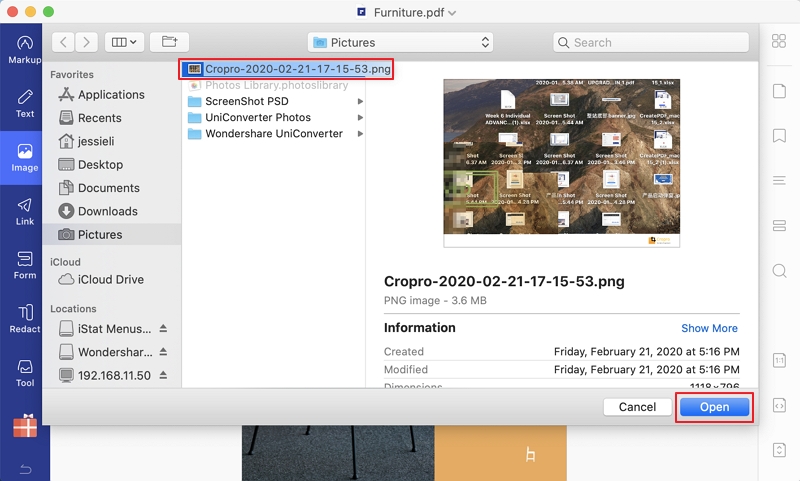
Now, why would you want to unlock a password-protected Word document? Surely the author/company has locked it for a reason? Yes, in many cases, that’s correct and you shouldn’t try to circumvent the password protection - instead, ask the author/company for the password if you need to access elements of the document (e.g. I spotted this 2009 article ( ) a few weeks ago, and have now had time to test it - it works!


 0 kommentar(er)
0 kommentar(er)
